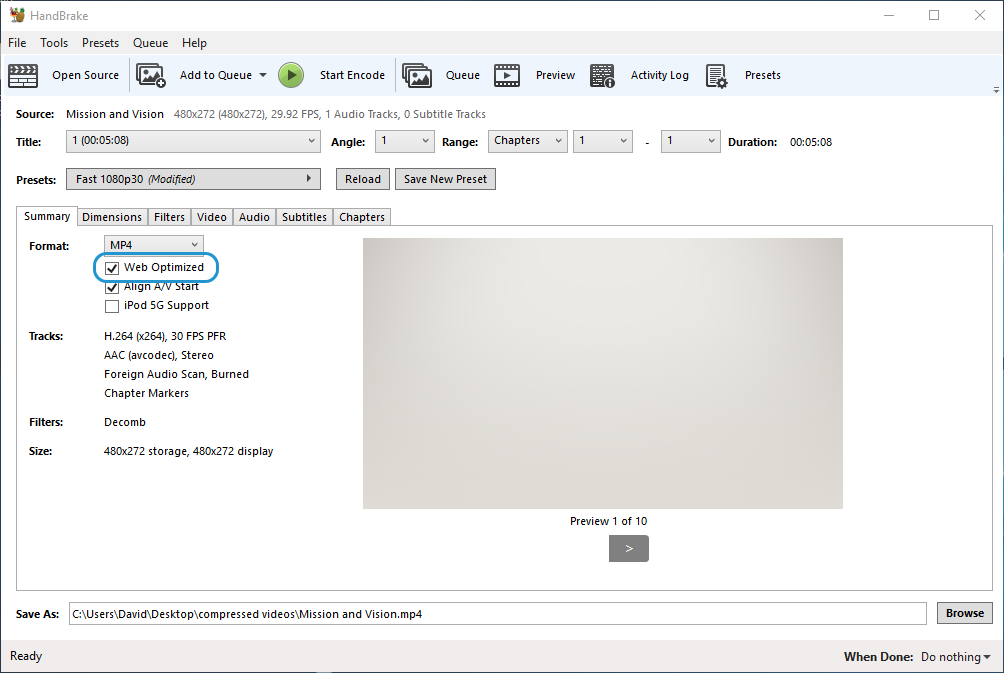JoshHarris-933a
2 years agoCommunity Member
Allow forward seeking not working.
Hello,
I have made a Rise 360 course with two embeded videos. We want to allow users to pause the videos to review information on screen, and to move the playhead back and forth to go over information, without having to rewatch the videos. I have enabled forward seeking to allow this, but on both of the videos when the playhead is touched, the videos restart.
Any advice on this?