E-Learning Portfolio Examples RECAP #478: Challenge | Recap
Discover 10+ creative ways course designers are showcasing their e-learning and instructional design portfolios. These interactive projects are packed with inspiring e-learning examples and practical tips for building your own portfolio.
JesseWu
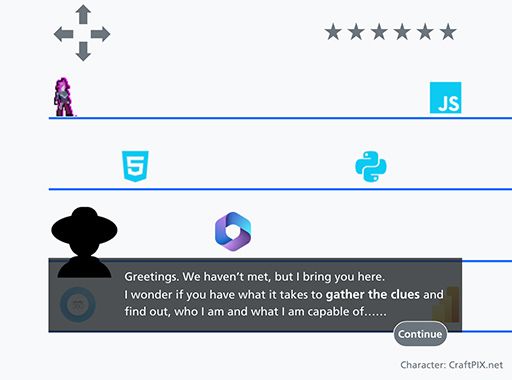
Samuel
“I think effective portfolios put focus on a particular skill set.”

Example | Samuel | Website | @afrostem
Jodi Sansone
“When I am asked for a portfolio I try to create a theme that is targeted to what my client is looking for. That helps focus my attention and choose projects. For this portfolio have provided a collection of sound board interactions (Part 1) on how to use sound/audio in different ways. The "expert tips" demo provides "insights" for e-learning designers (Part 2).”
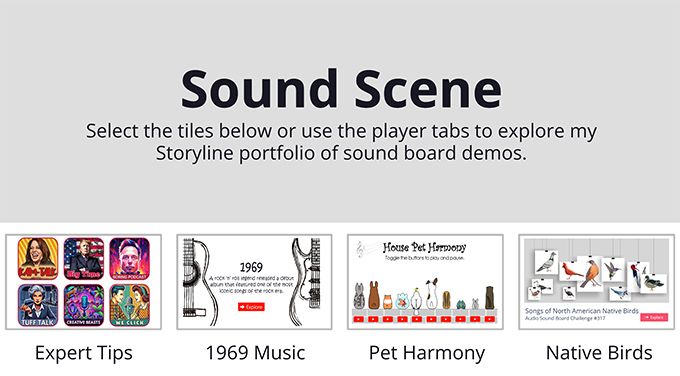
Example | Jodi Sansone | Website | @jodimsansone
Cyd Walker
“Keep the design simple and easy to navigate. Visit other sites and make notes on what you like. I hope I accomplished that here, select the link to experience.”
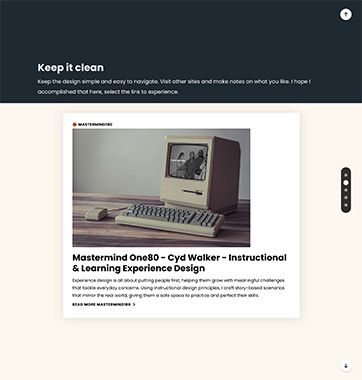
Jayashree Ravi
“If you're just starting, focus on what you want to showcase—whether it's storyboards, interactive Storyline courses, or documents like course design or high-level analysis. Work on your selected content and seek inspiration from industry experts. Most importantly, take the plunge and get started!”

Example | Jayashree Ravi | LinkedIn
Jonathan Hill
“I think it's a good idea for portfolios to focus on use cases and skillsets.”

Example | Learn more | Jonathan Hill | Website | @DevByPowerPoint
Ron Katz
“I like the fact that caard.co allows you to build a simple one-page site without cost and they have only a very small indicator at the bottom of the screen that it is them.”

Thierry EMMANUEL
“It's difficult to show our work because previous work belongs to my clients. We can never show previous work that looks exactly like what the customer is looking for. We can't show what our next work will be like for each customer. So, we can only show our skills and a bit of our personality.”

Example (new) | Example (previous) | Thierry EMMANUEL | Website
LXDLearningExpe
“Once you’ve created your examples, it’s important to understand how users are interacting with them. Google Analytics is easy to add and can be a powerful tool that can be integrated into your Articulate Storyline projects to track engagement.”

Example | LXDLearningExpe | Website
EkaterinaMar356
“Create interactive demos of your projects. This will allow clients to experience your courses first-hand, going through several slides or parts of modules, making your portfolio more engaging and convincing.”

Example | Tips for building portfolios | EkaterinaMar356 | Website
CarstenLinde069
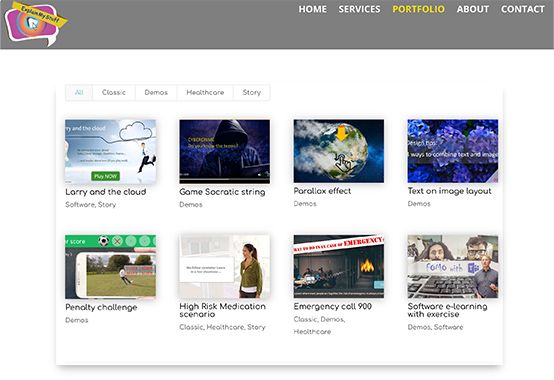
Example | CarstenLinde069 | Website
New to the E-Learning Challenges?
The weekly challenges are ongoing opportunities to learn, share, and build your e-learning portfolios. You can jump into any or all of the previous challenges anytime you want. I'll update the recap posts to include your demos.
If you have a blog, please write about your challenge example. I'll add links to your blog post, so your examples get even more exposure. And for those who share your demos on Twitter or LinkedIn, please include #ELHChallenge so your network (and Articulate!) can track your e-learning coolness.
Share Your E-Learning Portfolio Tips & Examples!
The 2024 portfolio tips challenge is still open! If you have one or more ideas you'd like to share, please jump over to the original challenge and post your links in the comments section. I'll update this recap page to include your examples.
Check out past challenges and examples.